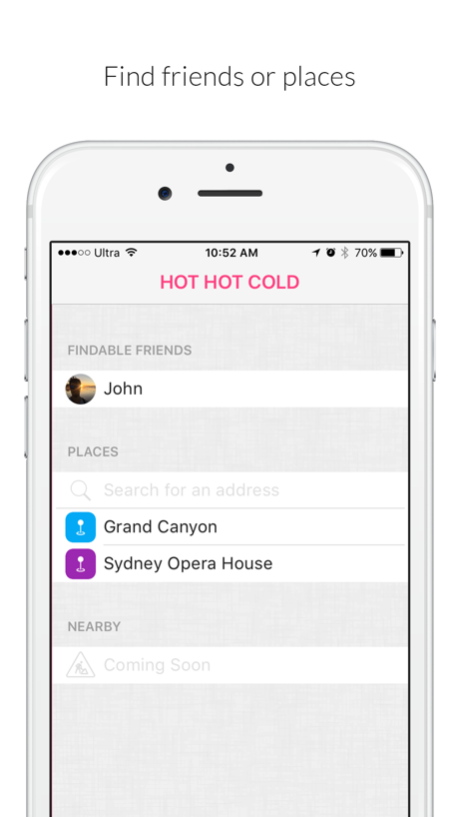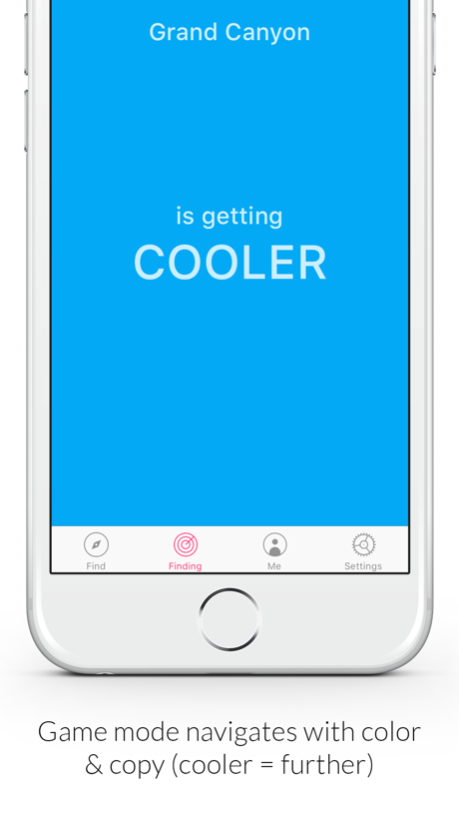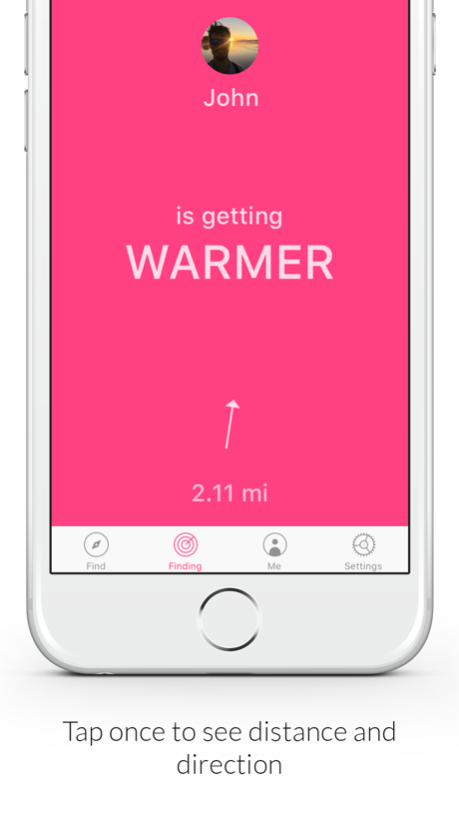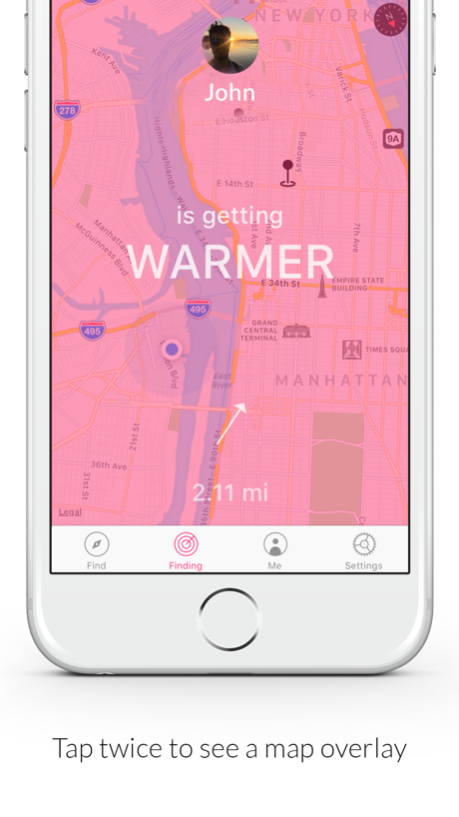Hot Hot Cold - Festival Finder 1.0.10
Free Version
Publisher Description
Finding an address is easy. Finding friends in big, populated venues is not. So, we created Hot Hot Cold to make finding your friends when you are off the grid easier. It's this season's "must have" festival accessory.
Hot Hot Cold uses the technology you already carry with you (compass, GPS and Bluetooth) to navigate you towards your friends - using distance and direction. Ideal for large outdoor venues like the beach, parks and music festivals.
It's a great alternative to relying on your friends' terrible descriptions - "I'm at the back left, near the big speaker, a few people behind the tall guy with the blow up palm tree".
Hot Hot Cold directs you to your friends (or a point of interest) by telling you if you're getting warmer (closer) or cooler (further) in terms of direction and distance. It makes navigating relative.
Use it in "Game Mode" or tap to get more information.
Download it free and try it today!
Continued use of GPS running in the background can dramatically decrease battery life.
Aug 7, 2018
Version 1.0.10
This app has been updated by Apple to display the Apple Watch app icon.
bugfixing and improvements
About Hot Hot Cold - Festival Finder
Hot Hot Cold - Festival Finder is a free app for iOS published in the Recreation list of apps, part of Home & Hobby.
The company that develops Hot Hot Cold - Festival Finder is A Relatively Unique Inc. The latest version released by its developer is 1.0.10.
To install Hot Hot Cold - Festival Finder on your iOS device, just click the green Continue To App button above to start the installation process. The app is listed on our website since 2018-08-07 and was downloaded 1 times. We have already checked if the download link is safe, however for your own protection we recommend that you scan the downloaded app with your antivirus. Your antivirus may detect the Hot Hot Cold - Festival Finder as malware if the download link is broken.
How to install Hot Hot Cold - Festival Finder on your iOS device:
- Click on the Continue To App button on our website. This will redirect you to the App Store.
- Once the Hot Hot Cold - Festival Finder is shown in the iTunes listing of your iOS device, you can start its download and installation. Tap on the GET button to the right of the app to start downloading it.
- If you are not logged-in the iOS appstore app, you'll be prompted for your your Apple ID and/or password.
- After Hot Hot Cold - Festival Finder is downloaded, you'll see an INSTALL button to the right. Tap on it to start the actual installation of the iOS app.
- Once installation is finished you can tap on the OPEN button to start it. Its icon will also be added to your device home screen.